#LabelAllTheThings
I love having my classroom organized and being able to
quickly know where something is located which also helps my students stay
organized. I am lucky to have a science classroom with drawers around the
perimeter instead of bookshelves for storage.
I saw a short video of this method on Facebook labeling jars
in the pantry. I thought there is NO way that works. Well, first day of
pre-planning while staring at a sea of drawers with no labels got me thinking.
Supplies:
Create your design in Word or PowerPoint. You can insert
clip art and use any style of font you want. I kept the same style of font and
set up for each label. Print out your document on regular white copy paper. *Tip:
Create a table in PowerPoint or Word to keep your designs around the same size
and layout. Eliminate the table borders before you print.


Step 2:


Step 2:
Get your clear packing tape and carefully tape over the
words on the paper. If your design is larger than one width of the packing tape
you can overlap the tape just a little. Be careful not to have any bubbles or
creases in the tape.

Step 3:

Step 3:
Use a craft stick or the handles of scissors to
rub over the words. This is super important! You will see the ink “sink” into
the tape’s adhesive. The ink goes from cloudy to super black.
Step 4:
Step 5:
Put all your labels in a bucket, sink, or cup of water. They
will curl up all together. Let the labels sit in the water for about 3 minutes.
This step is important because the longer you let the label sit the easier it
is to get the paper off.






Step 6:
Start rubbing the back side of the label (the side with
paper) with your thumbs. The paper will start peeling off. Keep rubbing at the
paper until it is all off and in the water and you are left with a clear label
with all your design transferred! The label will not feel sticky from the tape while wet,
but it will after it dries.


Step 7:
I go ahead and place the label on the drawer and smooth out any bubbles or creases before it dries. I like to wipe off the label with a paper towel.

-->Here are some awesome things about these DIY labels:


Step 7:
I go ahead and place the label on the drawer and smooth out any bubbles or creases before it dries. I like to wipe off the label with a paper towel.

-->Here are some awesome things about these DIY labels:
- They look like vinyl labels but without having to use vinyl.
- They are able to be moved. Easily pull them off without leaving any gross residue on your cabinets, walls, desks.
- I can use any font and clip art I want in any size I want!
- It looks professional on your things instead of handwritten labels.
- Students know exactly which drawer something is located in.
- Kids do not mess with them. (Maybe I should knock on wood…!)
- You only have to buy clear packing tape which you probably have sitting in a drawer somewhere so they are super cheap.
Here is another quote sign I made using A Perfect Blend's Font for the corner of my dry erase board!
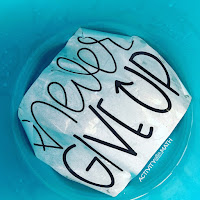
I hope you have fun creating and labeling all the things
this super easy DIY way! I’d love to see any labels you make for your
classroom. Tag me on Instagram @activityaftermath













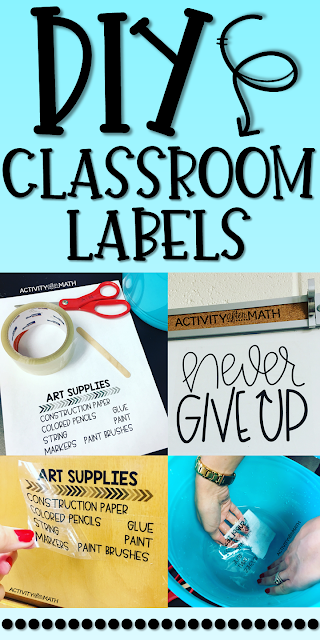
This is awesome! I tried this in my pantry a few years ago and the label is still on! Never thought to take it to the classroom!!
ReplyDeleteWow! I literally have every drawer labeled! It's so easy to do and looks so good!
DeleteOooh! I can't wait to try this! Thanks for sharing this idea! :)
ReplyDeleteYou're welcome!
DeleteAwesome! I can't wait to try this! Thank you for sharing :)
ReplyDeleteYou're welcome!
DeleteI had to try this out! This is great!!! Thank you so much!!!!
ReplyDeleteWhat kind of printer did use? I'm having trouble getting my ink to show up black on the tape, it only picks up some of the ink making it look more grey.
ReplyDelete